It’s pretty easy to get a hosting service for your new (or old!) WordPress website. GoDaddy, BlueHost, HostGator… you can find a place for your website to live for pretty cheap nowadays. It can go as low as three bucks a month! And that can include email, a decent amount of space, and pretty good traffic.
But for the uninitiated, this cheap real estate comes with a price—and sometimes a steep one.
For starters, this inexpensive hosting is cheap because a whole bunch of folks have their websites on the same server and the same IP (internet protocol) address. In short, this means that everyone in your cheap neighborhood is dependent on everyone else’s good behavior. Get one spammer your the server, and *poof*—the neighborhood gets blacklisted. Emails from your domain all the sudden don’t make it to their intended destinations. Not a good situation.
Then there’s the issue of website maintenance. What happens if your host’s server gets hacked? Or goes down? Did you back up your website?
What? You didn’t know you had to back up your website??
Yeah, you have to back up your website. Especially if you blog regularly, update content daily or weekly, or have content on your site you have nowhere else. Your host isn’t going to back up your website for that cheap price of entry.
Then there’s the matter of security. Do you have firewalls installed on your website?
What? I had to do that, too??
Yes. Security monitoring is pretty darn important. You might ask yourself, “But who would want to hack my website?” Today, it’s not a “who” but a “what.” Hackers have machines to do massive data farming, attempting to hack at anything that might remotely have a security flaw, and look for any sort of data that might even be the bit most valuable. You can bet these cheap hosts aren’t monitoring your relatively small website for security holes.
And what about the speed of your website?
Oh no. Something else to worry about?
If your website has mostly text as its content, no worries. But start delivering nice looking photos, art, animations, downloads… and your website slows to a crawl when someone tries to load it. Does your host offer mechanisms to deliver your content quickly, or are your web visitors watching paint dry while your website loads?
So for your $3-$5 a month, what you’re getting is a place for your website to live, but no maintenance or service really. Either you have to learn how to do all the heavy lifting yourself, or…
…you can look for Managed WordPress Hosting.
The “managed” in “Managed WordPress Hosting” means exactly that—everything that needs to be managed gets managed. It’s a much better solution for the WordPress website owner who doesn’t need the hassle of server management.
Dealing with server issues—backups, maintenance, security, uptime, speed—are all specialized issues that draw attention and time away from your first goal with a website: Growing content and growing an audience for that content. It is much more convenient and reliable to have Managed WordPress Hosting by a reliable company whose sole purpose is to manage and maintain your server host.
In comes Flywheel.
So to start, you’re going to be paying a bit more a month—in Flywheel’s case, $30/month. This is actually a good thing. Although you’ll be sharing space with others, spammers really like the $3/month plans at cheaper hosts. Aside from that, Flywheel makes it a point to be as whitelisted as possible. (They do offer a “Tiny Plan” at $15/month which allows for 5,000 visits a month, which might be fine if you have a blog about underwater basket weaving, but whatever plan you get, they monitor your usage and visits and can slide your pricing as you need to.)
This entry-level hosting package gets you 25,000 monthly visits, 10GB of disk space on their storage, and 500GB of bandwidth. Unless you’re running a very high-traffic blog or news source, this is going to be plenty for your needs.
For an extra $10/month, you can get SSL (Secure Socket Layer) support, which is for folks who need to take sensitive information (like a credit card number for e-commerce). And although their servers are fast and get content out to web visitors quickly, another $10/month will get you a CDN (Content Delivery Network), which bumps the speed of your site to “ludicrous.”
Also included is 30 days of back-ups of your site. If your site goes down or gets hacked, Flywheel has a snapshot of your site for the last 30 days. Did you post something two days ago and realized you accidentally deleted ten blog posts? Flywheel will reset you back to three days ago!
Speed, security, maintenance, backup: It’s all in there.
To boot, Flywheel actually picks up the phone. During their business hours, after a brief phone message, you can actually speak to a real live person! If you’ve been frustrated with customer service and support in the past, Flywheel will be a great source of relief!
Since Make Tech Better has been referring its clients to Flywheel, they’ve really improved their services, and have added some great features:
They always offered (and continue to offer) free site migration! Some other Managed WordPress Hosting services offer migration, but at a price—and sometimes a hefty one.
Flywheel now offers the removal of “malware” from its sites free of charge. If you’ve ever had to deal with malware inadvertently installed on your site, you know what a hassle dealing with it can be. Flywheel has you covered.
Need support pronto, but not getting through on the phone or just have a quick issue to deal with? Flywheel now offers chat support. A quick answer is a click away.
It should be noted that Flywheel, like most Managed WordPress Hosting services, only offer website hosting. They typically do not host email services. So you’d need another service to host and manage your email.
Be sure to Get Flywheel and rest assured your website will be in good hands!

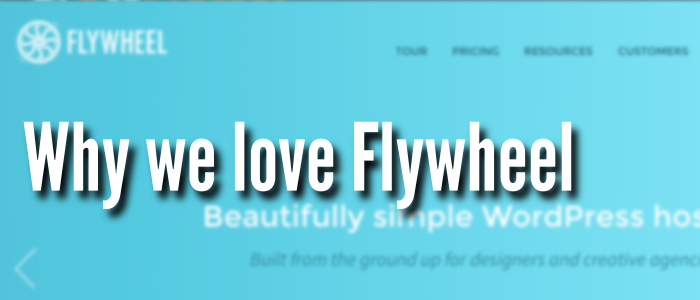

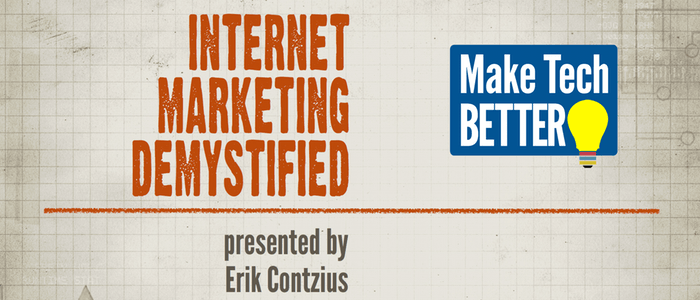
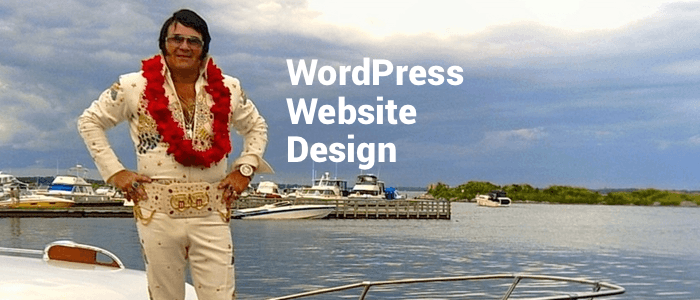


It seems kind of silly that Flywheel doesn’t allow more than a certain number of monthly visitors with each plan. A cheap hosting like Siteground will allow as many monthly visitors as possible with their cheapest plan. But I will admit there are some things that you need that are hidden behind the scenes for additional monthly costs. I can guarantee if you add SSL AND website backups it’ll still be cheaper than 30 a month and you’ll have unlimited monthly vistors.
I take back the part on the unlimited monthly visitors
I just took a look at SiteGround’s WordPress hosting and a few things I see is that they, too, limit visitors. They also limit daily backups on their cheap hosting to 1 copy instead of a 30 day backup. Their backup/restore service isn’t on the cheap plan… I’m going to continue to endorse Flywheel because their customer service is tremendous. I just had an issue of a site that was hacked before we put it on the Flywheel servers and Google was still listing it as being hacked. Flywheel got right on it, contacted Google, and made sure everything was clean. Love these guys.